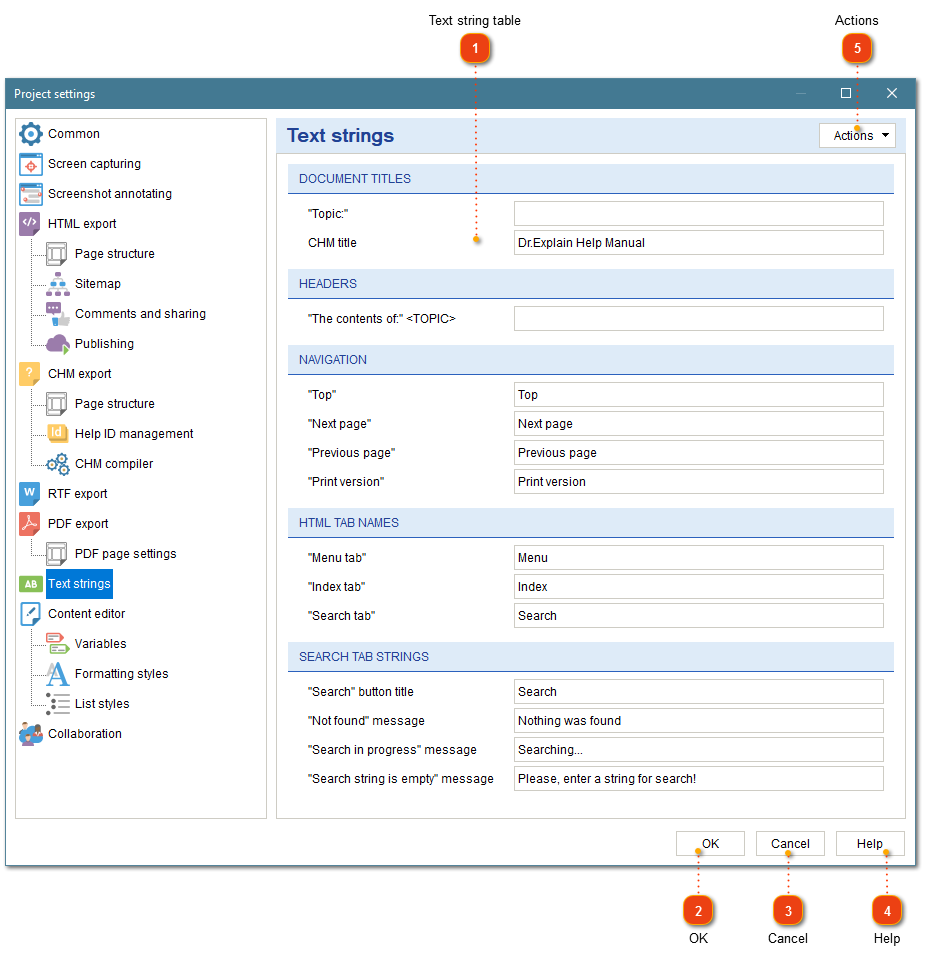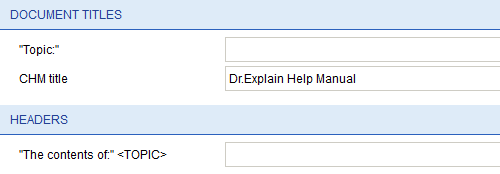Text strings
In this dialog window, you can customize the predefined text strings that will be inserted into the output documents.
To access the dialog, please use one of the ways described bellow:
-
click the
 button to display the project settings;or
button to display the project settings;or -
go to the Options menu and select the Project settings menu option;then click Text strings in the appeared dialog.The following dialog window will appear: