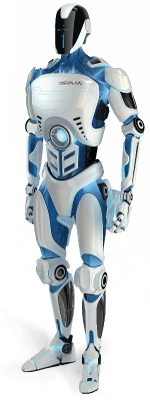01.09.2008
FOR IMMEDIATE RELEASE
Dennis Crane
INDIGO BYTE SYSTEMS
Chief Executive Officer
info-at-drexplain.com
Dr.Explain 3.1: Make Help Documentation For Java Applications Automatically With Dr.Explain Tool
Indigo Byte Systems announces that the new version of its software help-authoring tool, Dr.Explain 3.1, can now automatically document user interfaces of Java applications that are made with Swing toolkit.
The Dr.Explain is the only software documentation tool that captures snapshots of live application screens and automatically recognizes and annotates all significant controls: buttons, text fields, menus, options, and other ones. Until the version 3.1, many software developers and vendors have been using the Dr.Explain to document their Windows software, HTML pages, or Flash (SWF) applications. Now, the Dr.Explain 3.1 enters the Java world. Java developers can benefit from the same technology, and automatically generate professional documentation for their Java applications made with Swing components.
With old common approach, software developers spent hours editing screenshots and formatting text for their documentation files. Dr.Explain trims the help file writing time by automating those boring and time-consuming operations. It captures screens from a live application, analyzes them, and creates stunning screenshots that make it easy for users to understand how the application works. Each screenshot contains numbered references to all buttons, edit fields, options, menus, radio buttons, dropdown lists, toolbars, trees, and other controls. Dr.Explain also creates a numbered paragraph for each of these numbered controls. Simply tweak the automatically generated text of descriptions and the program produces everything needed for professional help files in CHM or HTML format, as well as RTF documentation files that can be printed or loaded online.
Besides the support of Java applications, Dr.Explain 3.1 brings more new functions that will help software vendors produce astonishing documentation even faster. The customizable capturing scenarios allow to precisely specify which window element or HTML tag to analyze or to skip, how to handle its child elements, and how to name and to annotate it. Other gems of the new version are new graphical effects and image rendering technology. All screenshot images, callout lines, text label fonts, shadow and blending effects are drawn with high precision which leaves no chance for fuzzy edges, making documentation illustrations look clean, realistic and nice (beautifully clear).
Dr.Explain takes the pain out of creating documentation. By automating the process, the creation of manuals, user guides, and help files becomes an enjoyable part of developing software or creating web sites. The savings in time and tedium on a single development project will pay for the software many times over.
Dr.Explain version 3.1 runs under Windows 2000/XP/2003/Vista. The single user license price starts from $125(US). Multi-user bundles and discounts are available. You can download a free trial version from the company's web site - http://www.drexplain.com/.
For more information, contact Indigo Byte Systems.
Email: info-at-drexplain-dot-com
RELATED LINKS:
Product page: http://www.drexplain.com/
Download: http://www.drexplain.com/download/
Press kit: http://www.drexplain.com/press/
Live Demo: http://www.drexplain.com/live_demo/
# # #
Evaluation Copy Available on Request
About Indigo Byte Systems:
Since 2003, Indigo Byte Systems has been providing Windows and PDA tools to software developers, as well as business and home computer users. In addition to Dr.Explain, the company also offers a line of UTS software, handy data tracking applications for Windows desktop or Palm OS PDA devices. Indigo Byte Systems also offers custom software design and development services to corporate and individual clients, worldwide.