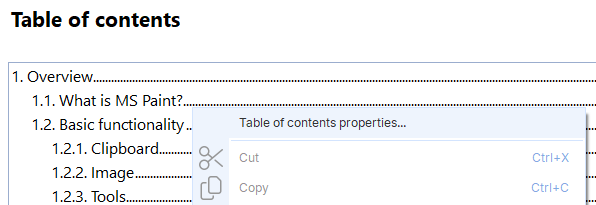Table of contents page
Table of contents (TOC) page is a special topic. In a newly created project it comes second in the topic tree (after the Title page) and has  icon. By default this topic is excluded from export to HTML and CHM formats as it's mostly intended for print-ready formats like PDF and DOCX.
icon. By default this topic is excluded from export to HTML and CHM formats as it's mostly intended for print-ready formats like PDF and DOCX.
By default, Table of contents page contains a special TOC object in it:
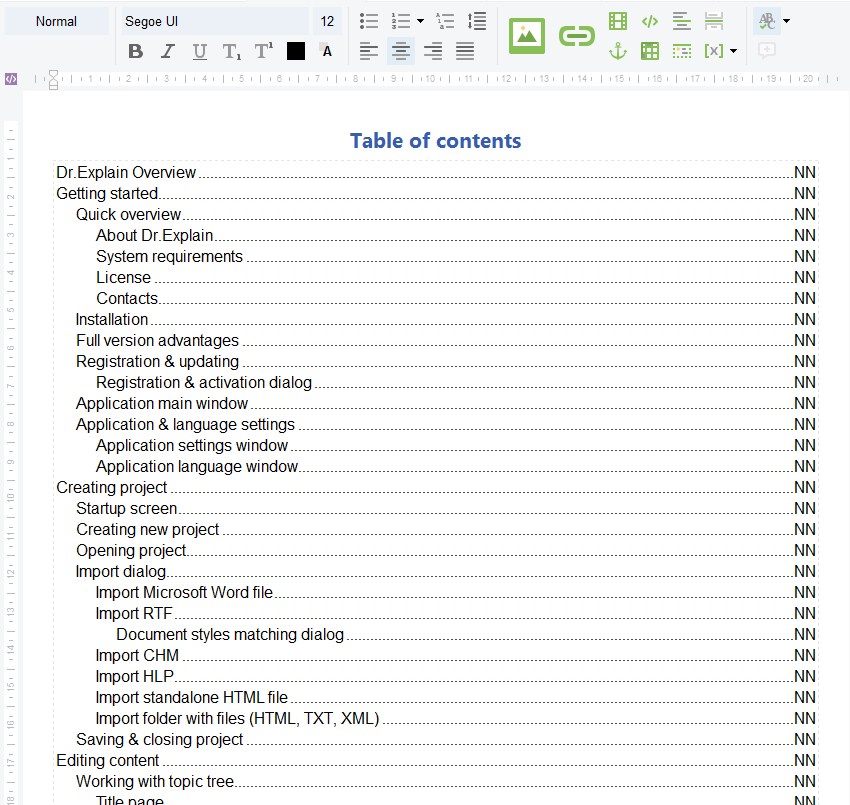
In the editor and in Preview modes the page numbers are displayed as "NN" placeholders. After you export Dr.Explain project to PDF or DOCX, "NN" will be replaced with actual page numbers and all TOC elements will work like hyperlinks. If you move mouse pointer over a topic in the TOC,  and
and 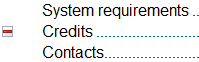 buttons will appear to the left of it. You can click them to exclude or include a topic into TOC:
buttons will appear to the left of it. You can click them to exclude or include a topic into TOC:
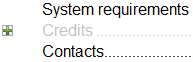
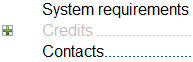
If the topic is excluded from TOC, this topic will still be present in the exported document. To prevent topic from being exported (e.g. if topic is still incomplete), adjust its export conditions.
Topics whose export conditions prevent them from being exported, will not be present in TOC.
|
You can customize the appearance of TOC Table of contents properties dialog. Double-click the TOC object or open the dialog from the context menu (Table of contents properties... menu item).