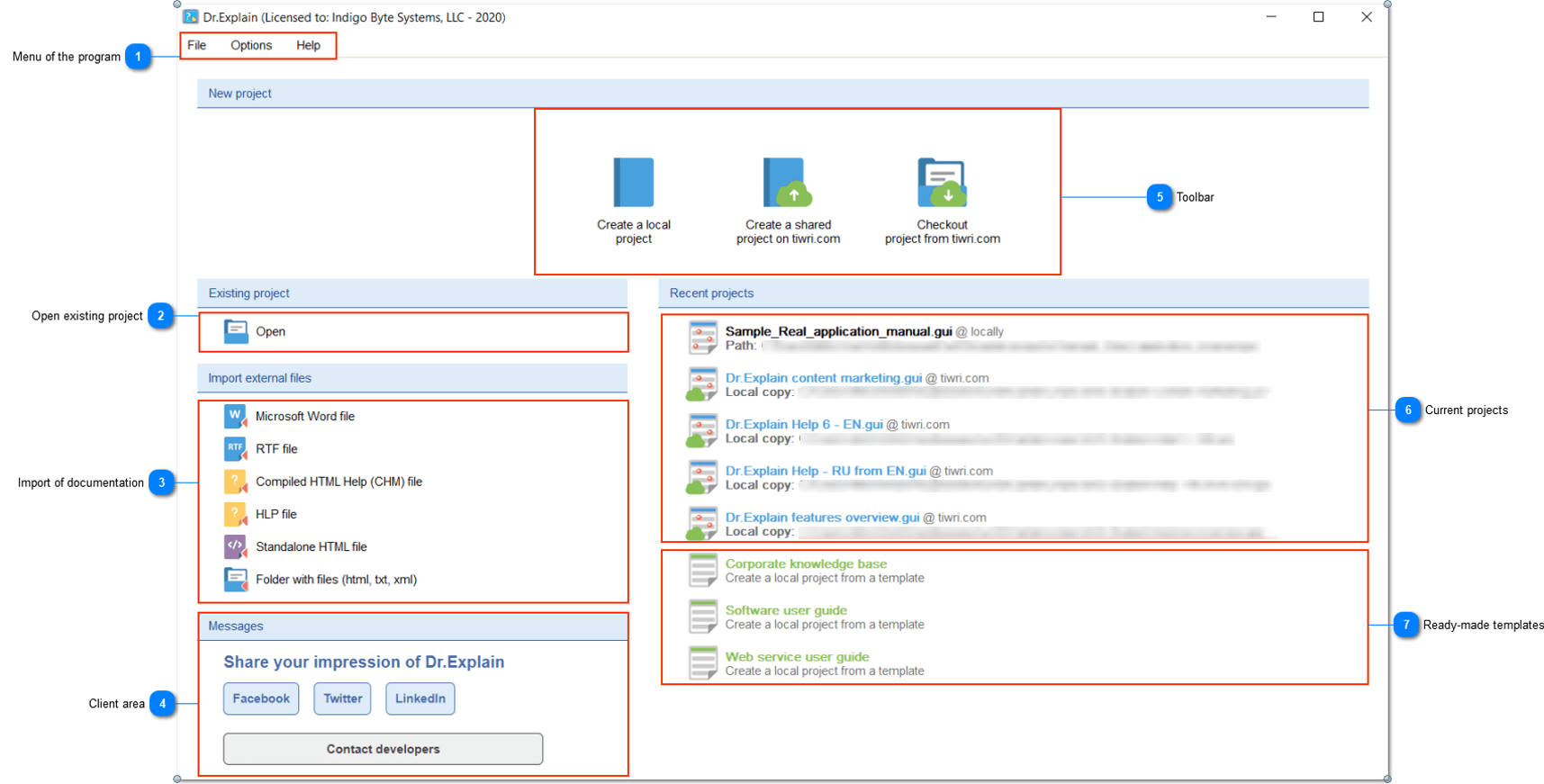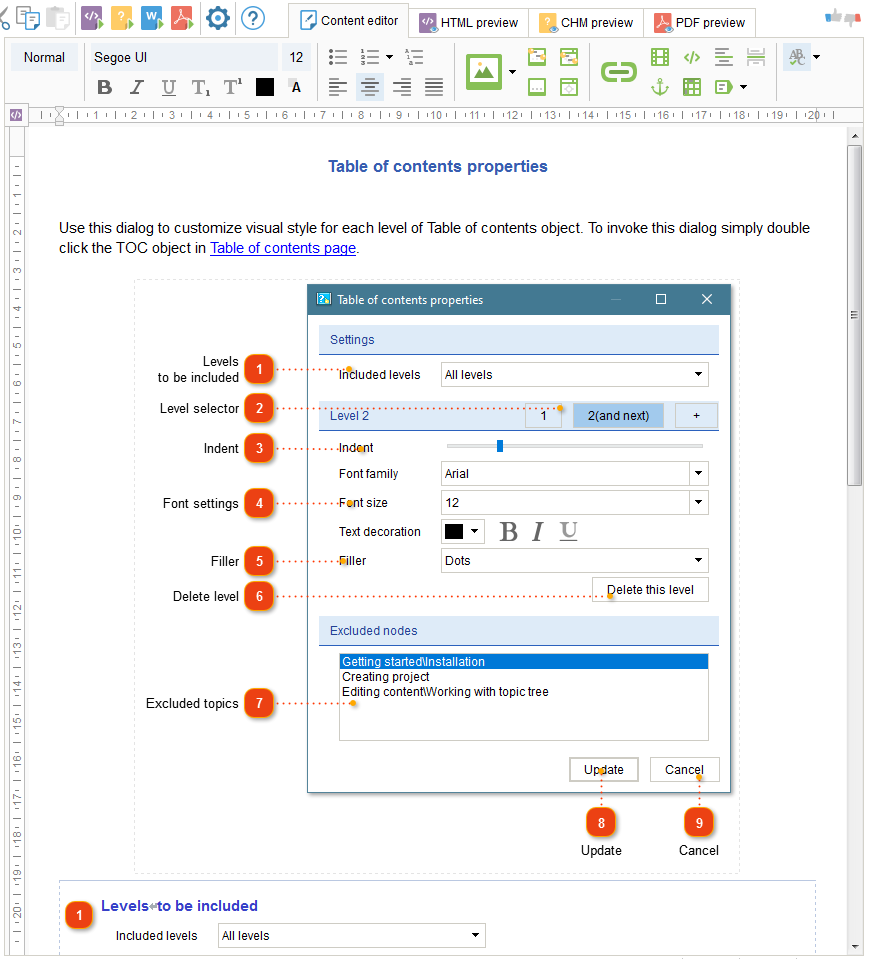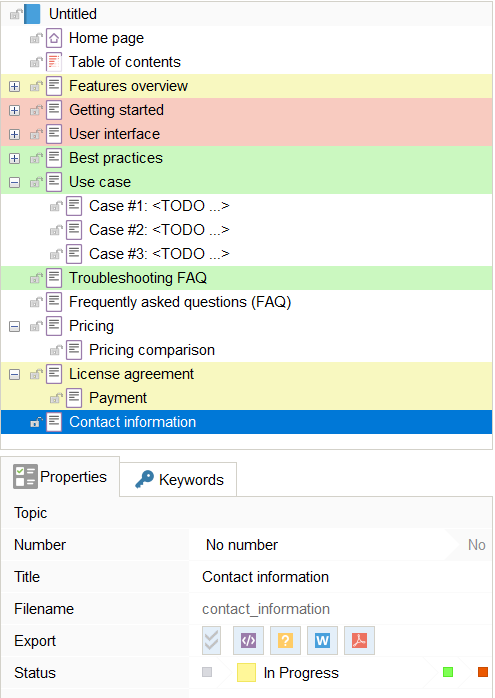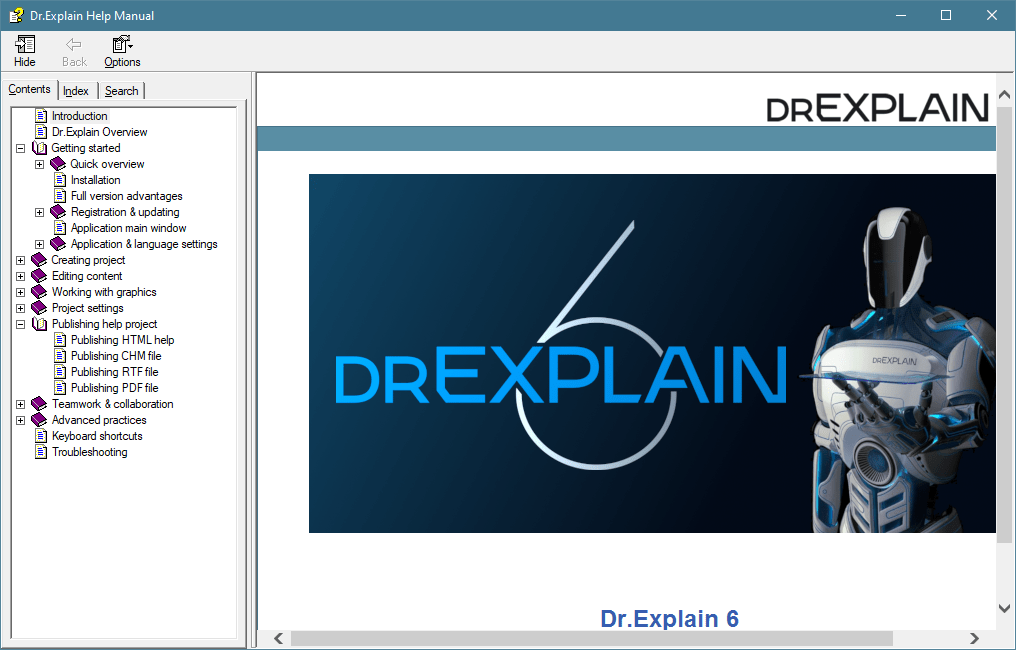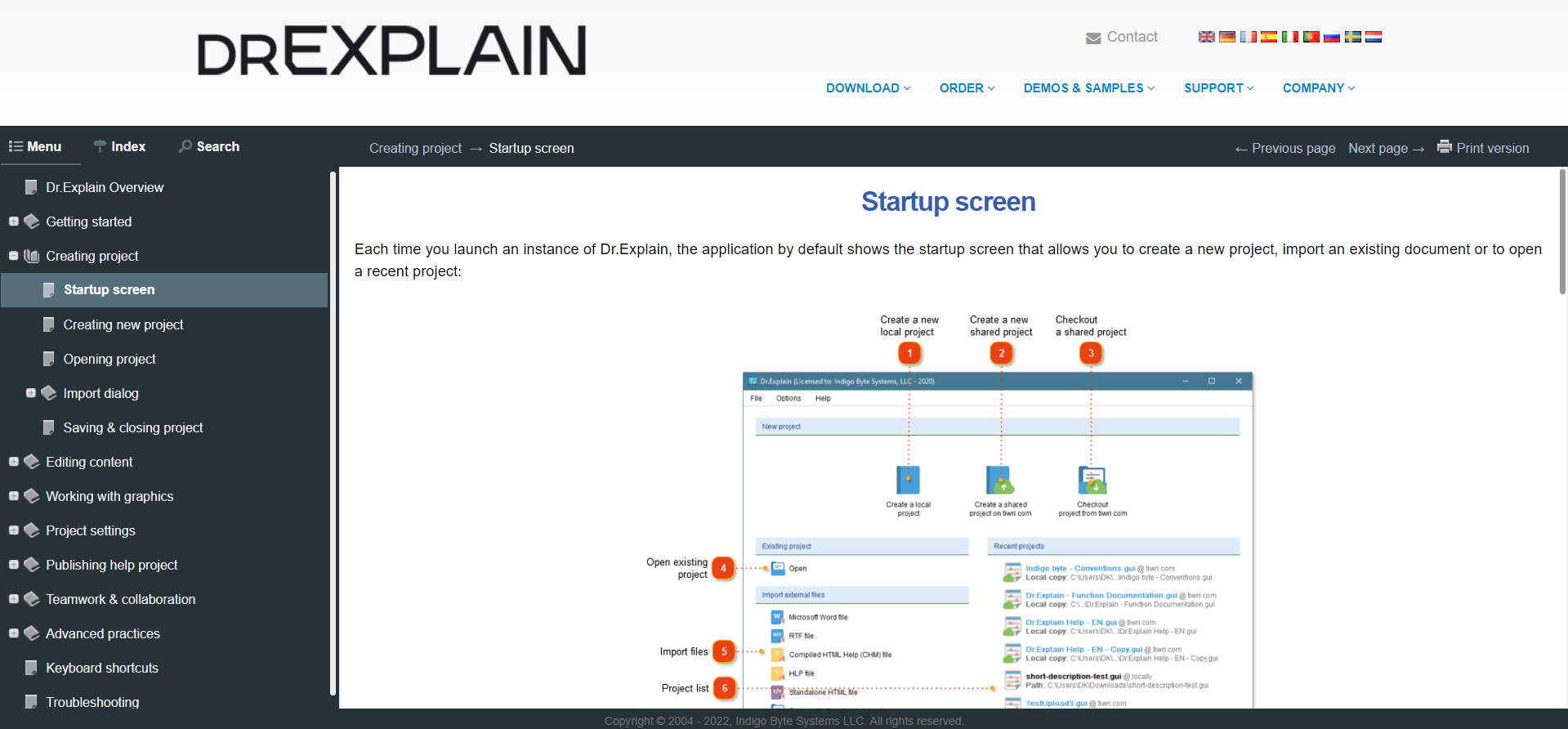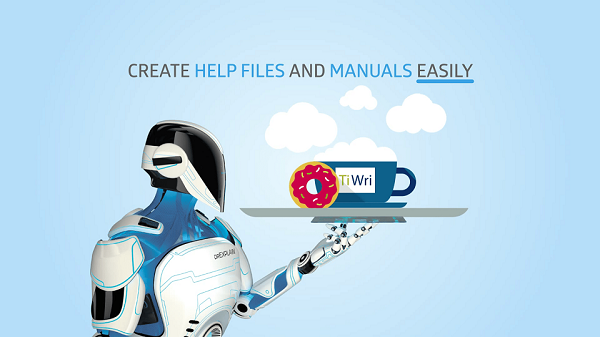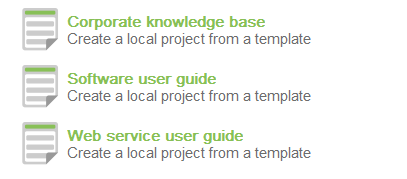Create multi-format documentation
Dr.Explain allows you to create custom documentation.
The principal function of Dr.Explain is the ability to create user documentation in popular formats: CHM, HTML, PDF, RTF.
You can:
- Quickly create a help file (CHM) for your software and integrate it into your product so that users always have a help file at hand when working with the product.
- Create a web version of the online help for the site and publish it to the server directly from the program.
- Export your project to PDF and MS Word formats. They can be easily opened on any computer, sent, or printed.
More about
Creating CHM help file … Creating online manual … Сreating printable documentation (PDF and MS Word) …Write the documentation quickly
Document your software projects without hassle!
The program will allow you to capture application windows or web pages and automatically add annotations to interface elements. This approach is functional when describing the functionality of your software. The ability to edit and format screenshots, a lightweight and well-thought-out interface - all of this will reduce the time spent on a project and automate the creating of documentation.
More about
Automatic annotation … Screenshot editor … Import from external files …Manage content
Dr.Explain provides extensive content editing options. The editor supports text with various weights and font styles, annotated images, videos, tables, numbered and arbitrary lists, hyperlinks, macro variables, and special objects.
A built-in spell checker with national dictionaries will help you rid the text of typos and errors.
Details
Macro variables … Support for images, fonts, links … Spell check with national dictionaries …Manage the project structure
Dr.Explain allows you to manage the structure of the help file. You can create, delete, move, lock/unlock sections of your project.
The status system will help you visually track the progress of your work.
Indexes will make it easier to navigate the project, and the ability to lock sections will prevent accidental changes.
More about
Navigating the project … Section statuses … Locking sections …Integrate the help file into your software
Want to supply a manual with software and make context-sensitive help?
You can easily link documentation to a program using Dr.Explain to create context-sensitive help. Dr.Explain supports the Help ID mechanism, automatically assigns and imports a Help ID, and generates map files of Help IDs.
Think about the content of the CHM file, and Dr.Explain will take care of the form.
More about
Support for context-sensitive help identifiers … Automatic assignment of IDs to sections …Create Help ID map files …
Customize the visual style of your online manual
So, you have exported the help file to a set of HTML pages or a separate CHM help file and are ready to upload them to your server. Before doing this, check the appearance of the help page. The manual should match your corporate identity or the style of your product site.
The help tool Dr.Explain allows you to customize the appearance of help pages using CSS or a collection of visual templates.
You can create an HTML template that is visually similar to the one used on your website by customizing color schemes.
Additional CSS will allow you to customize the online help look in the smallest detail.
More about
HTML templates … Customizing the page style with CSS… Interactivity …Work together
Dr.Explain allows several authors to simultaneously work on a project using the www.tiwri.com service, where you can create an account for free in a couple of minutes; or
using your own standalone collaboration server.
When making edits by one author, the service locks the edited sections of the project for editing by other authors. The changes will be sent to the server when editing is complete, and the lock is released.
This way, several people can work simultaneously on different sections of the project without the risk of interfering with each other.
Ready-made guide templates
Even the most convenient tool for developing documentation does not exempt writers from the most difficult, time-consuming, and routine part of the project - the direct development and writing of documentation.
Our team received frequent inquiries from Dr.Explain users about starting the documentation. They asked us to share a sample or draft structure of a software user manual or a web service guide.
So, we decided to offer ready-made standard templates and sample user manuals that can be reused and quickly adapted to your project.
Focus on the essence of your project Dr.Explain will take care of the structure.