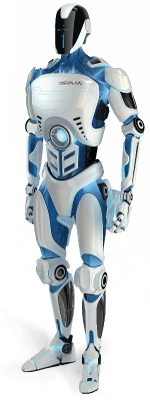Indigo Byte presents a new product for multi-user work on technical and user documentation - Dr.Explain Collaboration Server version 1.1.
Dr.Explain Collaboration Server - is a server application for organizing multi-user work on projects in the Dr.Explain program done on a company's intranet. Using this software eliminates the need to transfer any company data over the Internet to third-party servers.
Dr.Explain Collaboration Server is a great fit for:
- Companies or corporations with state participation that must store data only on their organization's internal servers;
- Companies with a corporate data protection policy that prohibits the transfer of data to third-party servers or over insecure Internet channels;
- Company departments that have workstations with limited access to the Internet.
Dr.Explain Collaboration Server's Benefits
- All project data is stored on your organization's server
- Fully functional work in the organization's intranet without Internet access
- Unlimited number of users connected and projects created
- Quick and easy installation and launch
- Handy administration panel
- Simple, transparent licensing system
Installation
Dr.Explain Collaboration Server is delivered as a customized Oracle VM VirtualBox virtual machine image that can run on the most popular operating systems: Windows, MacOS, Linux, and Oracle Solaris.
Initial configuration of the server is minimal and can be done within 15 minutes.
In the Dr.Explain client application, corporate users will only need to change their collaboration server address to start using your corporate Dr.Explain Collaboration Server instead of the Tiwri.com cloud service.
Technology stack
The technology stack on which Dr.Explain Collaboration Server is built includes popular technologies with open licenses:
OS: Ubuntu 16.04
Web server: NGINX
Application: Python uWSGI
DBMS: mysql
Additional software: DNSmasq, Redis, Node.js
Service code is open and secure.
Administration
The Dr.Explain Collaboration Server is managed by the administrator (your company employee) via a secure control panel with a web interface.
The administrator can manage the list of users who are allowed to collaborate on projects through the server. There's an option to manage the access rights of specific users to particular projects.
The administrator can manage the list of projects on which the system users are working and their access rights.
The administrator also has SSH access to the server with root rights.
User work
Ordinary system users don't have personal accounts on the server to manage projects like those provided in the Tiwri.com cloud service.
All work with projects is done through the Dr.Explain client application interface.
Licensing
The Dr.Explain Collaboration Server license is purchased on a fixed-term basis of 1 or 2 years and has an unlimited number of connected users and projects created by them.
License cost:
- For 1 year - 2500 USD,
- For 2 years - 4500 USD
The demo license is valid for 30 days and is issued with the server distribution upon request. The demo license allows you to create new projects and make changes to them within 7 calendar days. The sole purpose of the demo license is to provide the opportunity to test and configure the entire multi-user system in the corporate infrastructure.
After the license expires, all projects stored on the server become read-only and available to be converted to local projects only. Making changes in multi-user mode becomes impossible.
The Dr.Explain Collaboration Server license is activated with the license key and offline verification via e-mail.
All copies of the Dr.Explain must have an Ultima-level license.