Inserting HTML code snippet
To add a custom inline script, HTML code or server-side scripting directive (e.g. PHP include), insert an HTML snippet.
To insert HTML code snippet use one of the ways described below:
-
click
 button in the editor toolbar.
button in the editor toolbar. -
use Ctrl+Shift+S shortcut.
The following dialog window will appear:
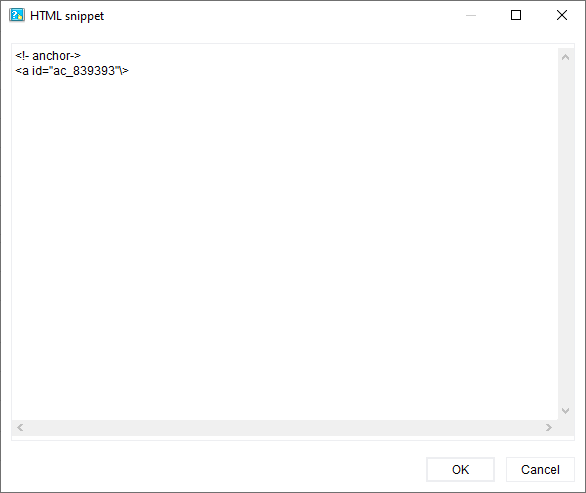
Here you can type or paste the HTML code. If you're using server-side scripting like PHP, you can insert the script written in that language here, too.
After you click OK,  object will appear in the editor. To edit the code, double-click this object or right-click it and select Snippet properties... from the context menu:
object will appear in the editor. To edit the code, double-click this object or right-click it and select Snippet properties... from the context menu:
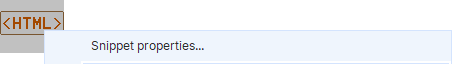
When exporting to HTML or CHM formats, the  object will be replaced with the code you typed in HTML snippet dialog. When exporting to other formats,
object will be replaced with the code you typed in HTML snippet dialog. When exporting to other formats,  object will be omitted.
object will be omitted.