Reverting unsent changes
In case you've made some changes in a shared project by mistake and do not want to send them to the server, you can discard (revert) them.
To discard modifications of a single topic right-click it in the topic tree and select Revert this element from the context menu.
To discard changes of the topic and its subtopics, right-click the topic in the topic tree and select Revert sub-elements... from the context menu.
To view changed project elements and discard any of them, go to menu Collaboration -> Revert...
The following dialog window will appear:
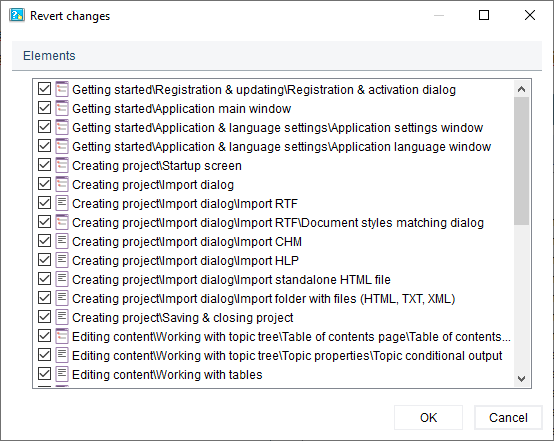
Select the elements you want to revert and click OK.
To revert changes made to non-topic project elements, such as keywords, topic tree or project settings go to menu Collaboration -> Revert only and select the corresponding item.