Digitization is sweeping across many areas of business, and in industries where accuracy is critical, specialized software is no longer necessary. New technologies optimize costs and minimize the likelihood of errors. This is especially true in the production of industrial equipment.
Enterprises modernizing their systems are not just looking to move their operations to new rails, they want to analyze the bottlenecks of their business processes.
One such bottleneck is the lack of clear and well-structured user documentation for industrial equipment.
It is important to realize that in this context, a reference framework is not only a tool for effective learning and knowledge transfer. It fulfills a number of other equally important functions.
Ensuring safety
Safety is a hot topic in industries where work involves human interaction with complex machinery. Lack of clear instructions leads to unpleasant consequences, so it is vital to provide workers with information about safety precautions. Many people neglect this, despite the fact that the efficiency of work processes depends on it.
Improving efficiency
Clear instructions help you understand how to use equipment to maximize productivity. They also provide information on how to troubleshoot in the event of breakdowns. This also includes regular maintenance and diagnostics.
Compliance
Machinery is a whole range of standards and requirements. If employees work in strict compliance with a user manual that clearly describes how to comply with regulations and why it is important, a sudden audit of the company will not come as a shock.

Reducing the load on the support team
An obvious fact that is worth mentioning. High-quality documentation will not only relieve the support team, but will also save users fr om painful search for the necessary information.
Easier integration with new equipment
A detailed and, most importantly, up-to-date knowledge base facilitates the integration of new systems. And the industry is a constant introduction of new technologies.
Difficulties in writing user documentation for devices and industrial equipment
Any user documentation is characterized by complexity, and when it comes to help for industrial devices, there are specific difficulties. For example, you need to pay special attention to safety and warranty issues. The following are the typical problems the author faces.
Technical complexity
Industrial equipment is always a complex structure and the author of a reference book is required to have a thorough understanding of how the mechanisms work in order to create accurate and understandable documentation. Ideally, the author should have a technical background.
Specialized terms are also a challenge. The use of cumbersome language will make it difficult for non-specialists to understand, so it is important to be able to explain complex concepts in simple and sometimes figurative language.
Diversity of users
Workers have different levels of technical literacy and experience, and documentation must be understandable to all categories of users. And if we take into account that the product is oriented to the international market, the task of the author of the reference base becomes many times more complicated.
Compliance with regulatory requirements
Documentation must comply with various regulatory requirements and standards, which requires careful review and harmonization. Legal aspects need to be considered as well, which involves inclusion of information such as warranty terms, manufacturer's liability, etc. Not every technical writer is competent in such matters. It is possible to learn about these nuances in close contact with the management of the enterprise.
Testing of user documentation
It is required to verify not only the accuracy of the document, but also its convenience. To improve the reference base, A/B testing is often used. Its results reveal weaknesses of the document and help to look at it through the eyes of the user. Often a technical writer misses points that seem obvious to him.
Recommendations for creating user manual for machinery and industrial equipment
Keep information current
User documentation must be kept up-to-date to keep up with the current state of the system. Despite the obviousness of this requirement, many authors neglect it. We wrote in detail about what happens if you ignore data actualization in the article “Applying the Broken Windows Theory in Writing Documentation”. Its essence is that outdated or inaccurate information leads to errors, misunderstanding and system degradation, just as a broken window in a building provokes further destruction.
Write clearly and simply
Information should be presented in concise and clear language, without excessive technical terminology. This is a general rule for any text, but in this case it directly affects measurable performance indicators. The simpler the documentation, the faster employees can learn the system and start working efficiently, which in turn will have a good impact on productivity.
Structure the content
Documentation should have a clear structure, logical organization and easy navigation. To determine the optimal structure of sections and menu items, you can use A/B testing to find out what organization of information is most convenient for users. A good structure makes it easier to find the information you need and improves the usability of the documentation.
Apply the principle of visualization
Using diagrams, charts and other visual elements makes complex processes much easier to understand. Just like text, visualization of devices and equipment should be detailed: taking pictures from different angles, close-ups, good lighting, captions on images. It is important to show their circuit diagrams, operation cyclograms, etc.
It is important that all media materials are designed in a consistent style to avoid visual chaos and maintain a professional appearance of the document. Conventional word processors such as Word offer limited options for customizing and styling media content, so it is preferable to use specialized software to create high-quality and clear documentation.
Use language that everyone can understand
Documentation should be understandable to all users, regardless of their level of technical expertise. Creating a text that will be equally accessible to employees of different departments is a difficult task. In this case, the following tools come to the rescue:
- videos;
- tables;
- schemes;
- diagrams.
To effectively create such visual materials, it is recommended to use software designed for the development of user manuals. Such software provides tools not only for creating and managing media content, but also for structuring information.
Dr.Explain is a tool that speeds up the creation of user documentation for devices and industrial equipment
Let's take a look at the features that Dr.Explain offers.
Ready-made visual styles
Well-structured and visually appealing text is easier to read and understand. Nicely designed documentation helps to hold the user's attention. This is especially important for long and complex texts wh ere it is easy to lose concentration. The style of documentation should match the overall style of the company's brand. This helps to create a consistent image and reinforce the brand in the minds of users.
Templates for user documentation with a prepared structure
Start writing custom help in Dr.Explain with pre-prepared templates with topic structure.

Export documents to HTML, PDF, Word, CHM
Exporting one document to several formats at once saves a lot of time. You can evaluate the result of outputting to the format you need right in the process of creation. Export settings help you to display certain parts of content for the appropriate category of users.
Importing old documents
Dr.Explain can handle importing your existing projects in different formats.
Teamwork organization
Many user help documents are written simultaneously by a whole group of authors. In such cases, it is impossible to do without the functionality of collaborative work on a single document. In Dr.Explain, this is implemented using the TiWri cloud service.
Recently, the possibility of distributed work on projects has become very popular, and such a professional tool as Dr.Explain provides the corresponding functionality.
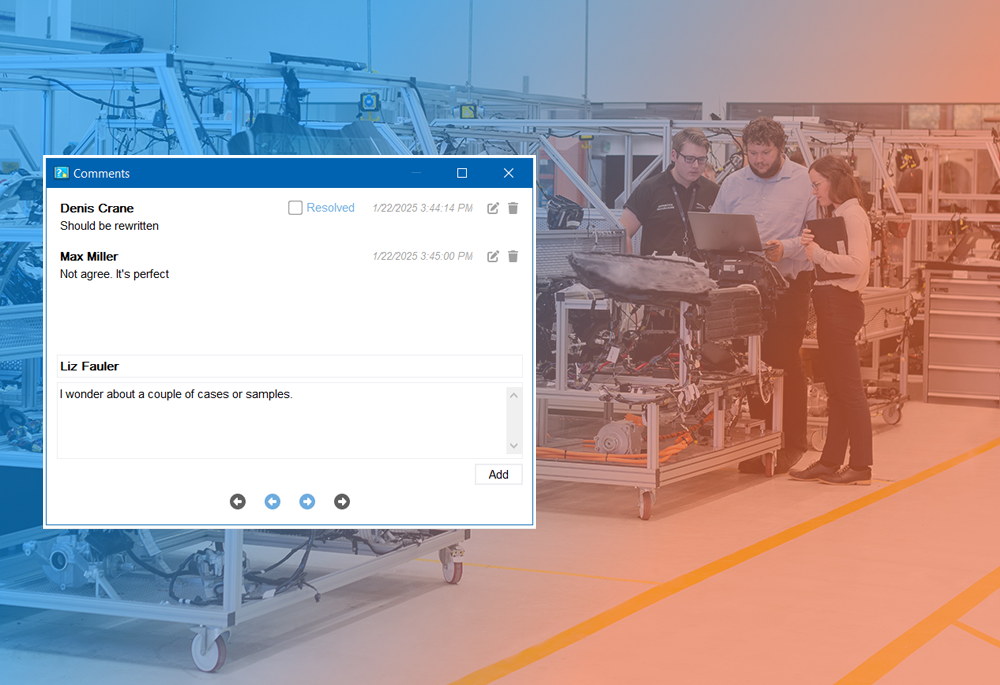
This is an incomplete list of features offered by Dr.Explain.
In the free version all functionality is available in full. Upgrade to one of the paid licenses if you need to expand the capabilities of the software for your project.
Download the program for writing user manuals and start creating documentation for your equipment in free mode by clicking here.
Conclusion
Developing user manuals for appliances and industrial equipment is a complex process that ensures the safety, efficiency, and proper operation of machinery. Quality documentation not only helps users understand the device, but is also a prerequisite for certification and compliance with standards.
Using specialized software to create user documentation has a number of additional features not available in conventional text editors. A quality document takes more time to create, but it facilitates further support and reduces the risk of errors when working with the equipment.

