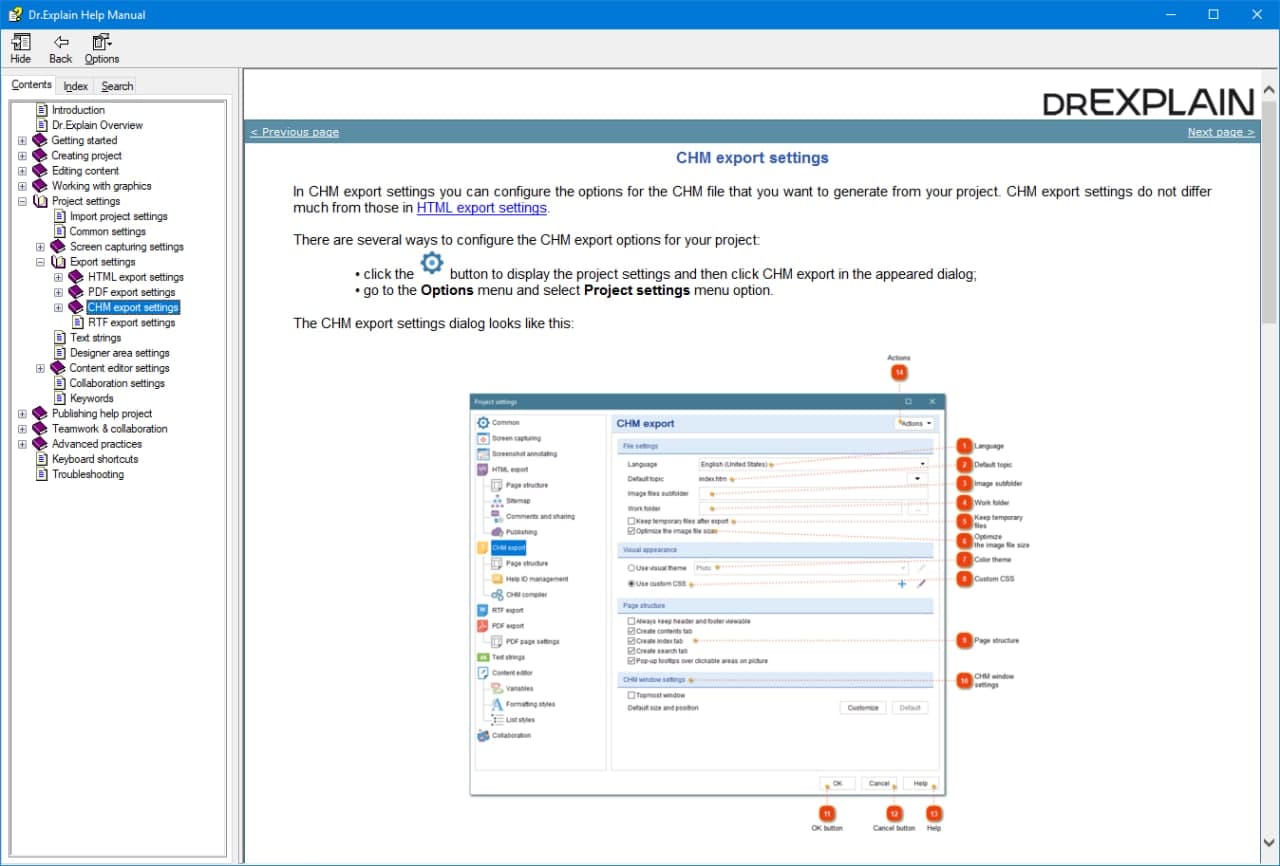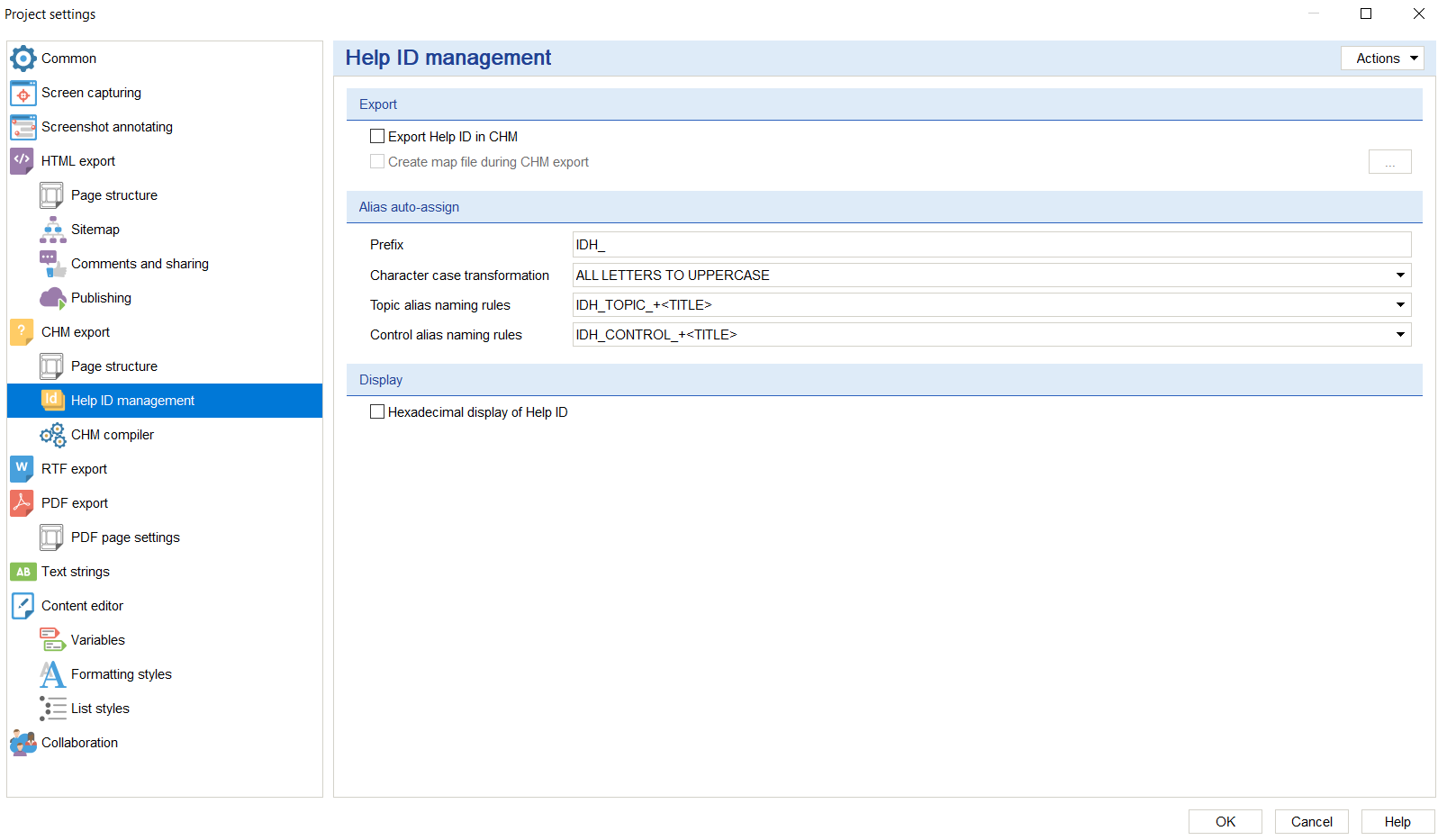Automatic assignment of Help ID identifiers to sections
Dr.Explain allows you to assign numeric identifiers (Help ID) and text aliases (aliases) to each section to create a context-sensitive help file for your software application. If you have a ready-made Help project without Help IDs, Dr.Explain can automatically assign Help ID values to all topics. You need to specify the assignment rule, and Dr.Explain will do the rest.
The context help file is convenient for end-users as they don't have to type search phrases into the search box to find the necessary information.
How does it work?
Let's take a look at the Dr.Explain program as an example. Let's say that the user encountered a problem when exporting a project to HTML format, being in the corresponding dialog box of the program. Calling up help from this dialog, the user will see that the manual has opened precisely on the page that tells about the operation of this dialog and about scenarios for exporting a project to an online documentation format.
And for a documentation developer, the function of automatically assigning Help IDs is an excellent opportunity to save their efforts because they do not have to assign identifiers to all sections of the documentation manually.