Auto-commit
By default, the modifications made in the topic tree and keyword tree are committed to the server automatically 5 minutes since the last modification.
If the topic tree was modified,  icon will appear in the bottom-right corner of the topic panel.
icon will appear in the bottom-right corner of the topic panel.
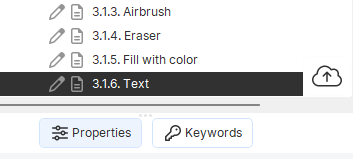
Move pointer over this icon to see how much time remains until auto-commit.
To cancel the automatic commit once click  icon and select Do not auto-commit this time item from the pop-up menu.
icon and select Do not auto-commit this time item from the pop-up menu.
If you keep a topic or a keyword tree locked for too long, it can prevent your collaborators from getting their work done. For instance, they won't be able to add a new topic to the project until you send your changes to the "Topic tree" to the server. To do this, go to the Collaborate menu, then select Commit Only > Commit the project tree.
|