Import RTF
This chapter guides you through the process of importing an RTF document into Dr.Explain.
To import an RTF file into Dr.Explain open the import dialog, then select the corresponding item in the Select import type list as shown on the screenshot below:
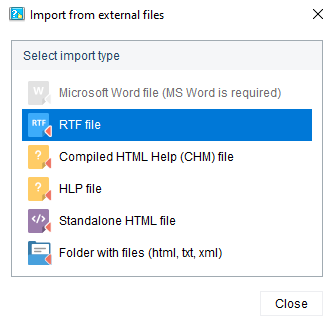
After you specified import file, Dr.Explain will display Documents styles matching dialog.
After you have configured document matching styles, click OK to continue.
Dr.Explain will start processing your RTF file. It will show the progress and display the results in a separate window:
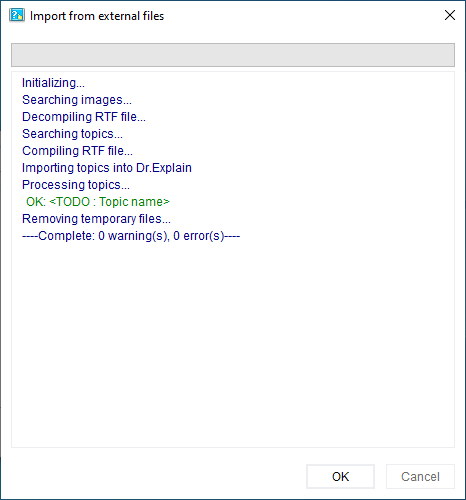
When the import is finished, click OK to close this window and start editing content.