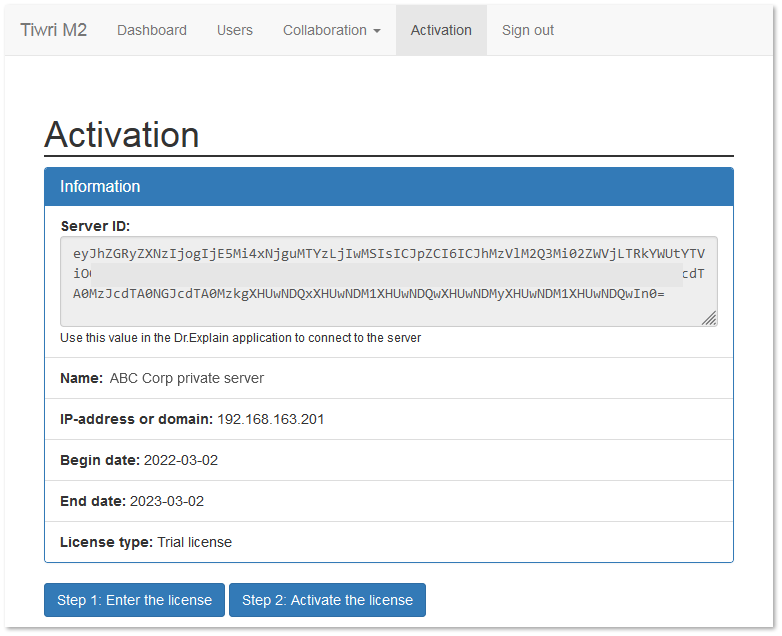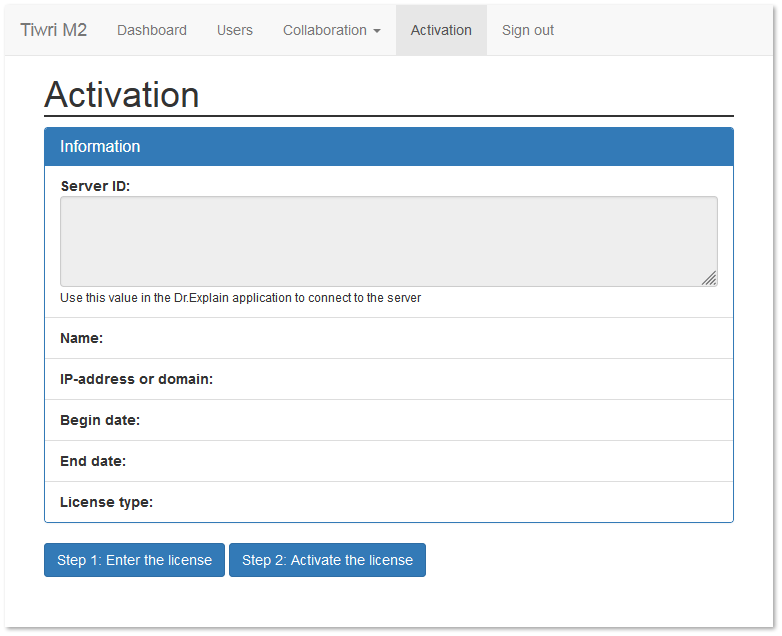License activation
To activate your Dr.Explain Collaboration Server license please log into the server administration panel and switch to Activation tab.
Click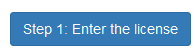 to enter your license key. Provide your server name, its IP address or domain name, and the demo or purchased license key.
to enter your license key. Provide your server name, its IP address or domain name, and the demo or purchased license key.
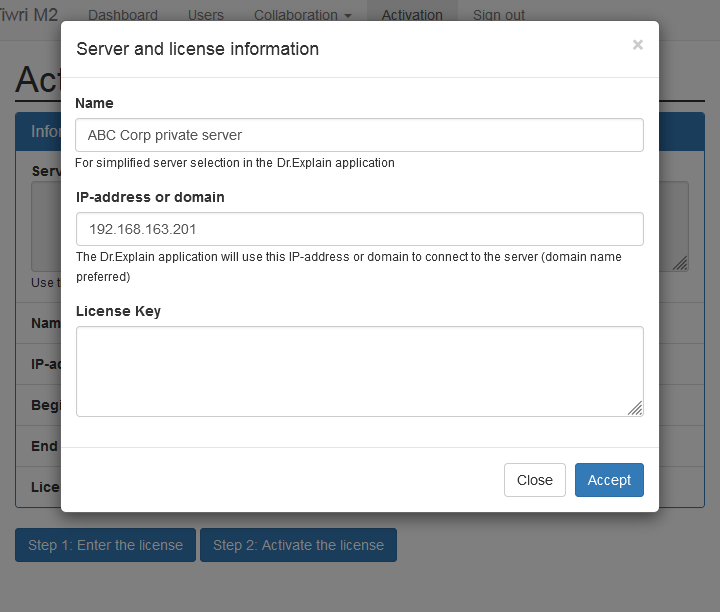
Once you enter a valid license key click  .
.
You will see the activation code which you must send as a plain text to server@drexplain.com and wait for a response with activation key.
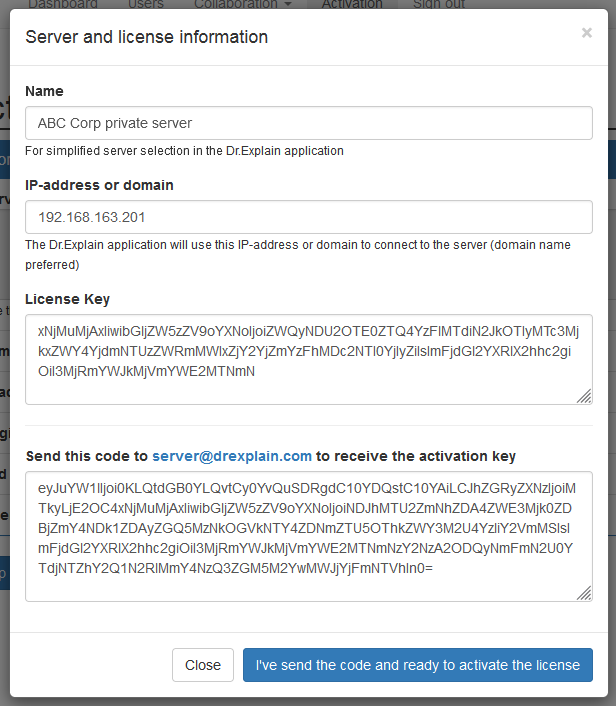
After you send the activation code to server@drexplain.com press  to close the dialog.
to close the dialog.
Wait for a message from server@drexplain.com with an activation key.
Once you received the response with an activation key, click 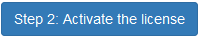 and paste the activation key in the dialog shown below:
and paste the activation key in the dialog shown below:
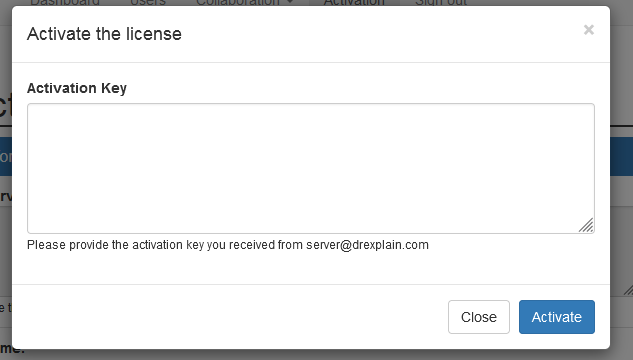
Clicking  will activate your license and switch the collaboration server into the fully operational mode until the license expires.
will activate your license and switch the collaboration server into the fully operational mode until the license expires.
The Activation tab will display the full information about your server license.
Here, you can find the Server ID value. The end users must use this value to setup the connection to Dr.Explain Collaboration Server from Dr.Explain application.
Please, do not share the Server ID value outside of you organization.