Managing the documents
To manage the documents stored in the repository of Dr.Explain Collaboration Server, the server administrator must log into the server administration panel and switch to Collaboration -> Documents tab.
You can sort and search documents using the corresponding columns and search field.
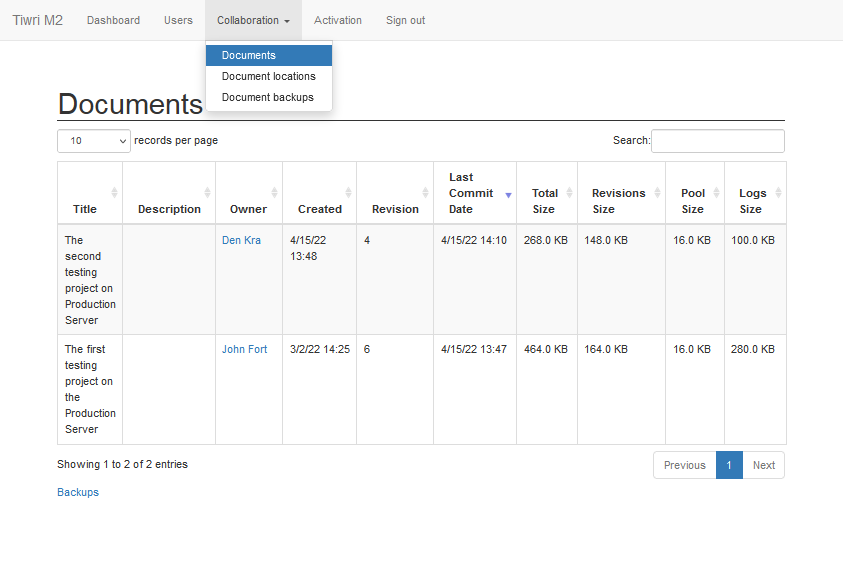
To view or edit a certain document information click the corresponding row in the document list. Document properties page will be displayed.
Click Backups link to open the page with backup copies of projects.