
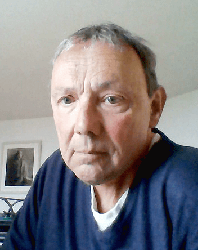 Pascal Beringer, the founder of the Hyphen project, shares his recipe of making an effective user documentation structure in Dr.Explain.
Pascal Beringer, the founder of the Hyphen project, shares his recipe of making an effective user documentation structure in Dr.Explain.
DE: Please tell us about yourself and your project.
Hyphen (www.hyphen.press) is a desktop publishing application for Windows.
I’m a self-employed developer living in Ireland, and I’m from the world of prepress. I’ve been a developer for 30 years. With my project I wanted to give everybody the opportunity to professionally produce books, magazines, brochures, or advertisements for a low financial cost and with a short learning curve.
DE: Why do you care about creating help documentation for your software, and how did you do it in the past?
Hyphen is a huge app with plenty of features. I really need to explain them to the users the easy way. First I used Sandcastle, then GhostDoc. In both cases, the outputs were not really useful for an end-user documentation. It didn’t help much the users.
I tried some other tools I found online, but they were irrelevant for me, too.
DE: How did you start using Dr.Explain software?
After testing a few applications to implement our user guide, all of which proved tedious and time consuming, I stumbled upon Dr.Explain.
And there was the miracle – in three days I wrote basic content layout and added most of the screenshots. Then I added some explanations, links to my sample videos, and internal links. It was so easy!
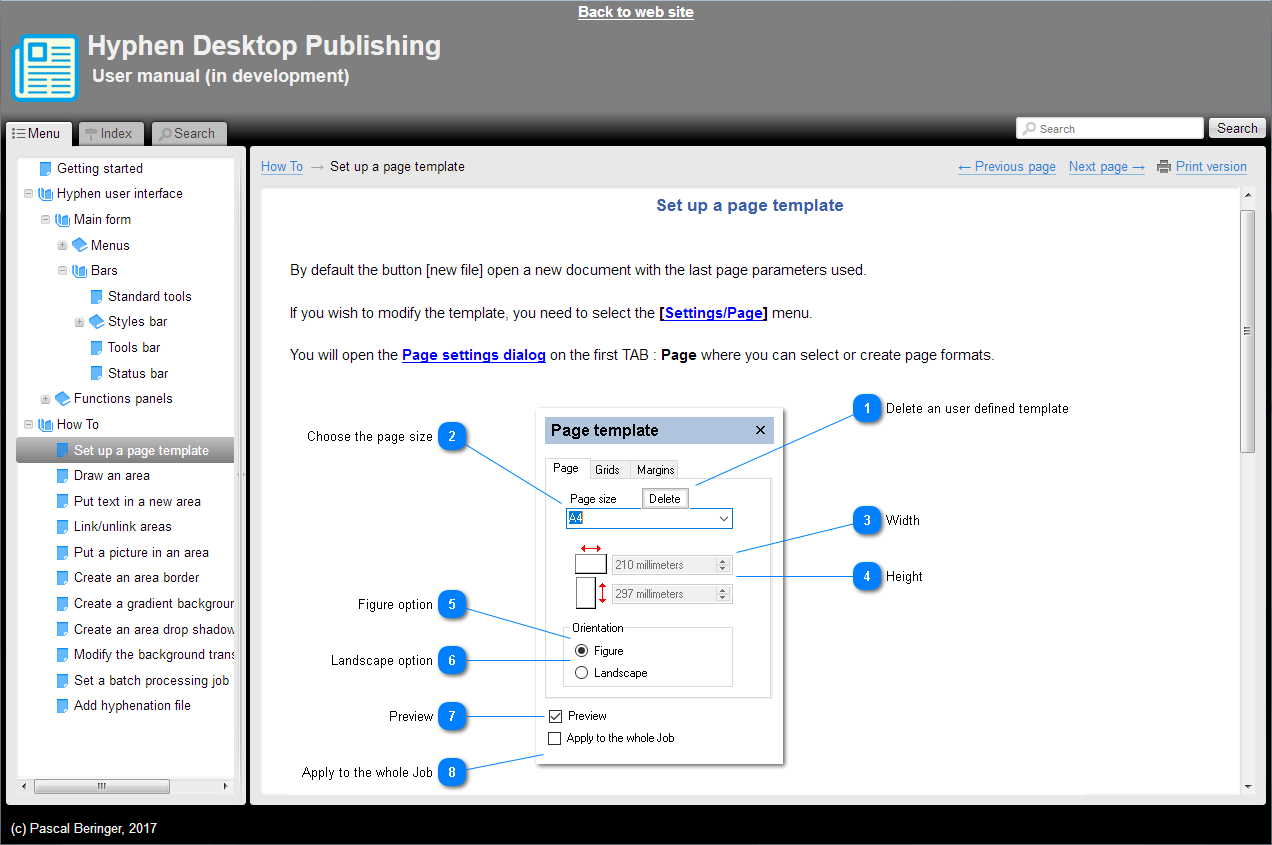
DE: What is the structure of your current documentation?
At first we thought we would only use online videos. But it quickly turned out to be inadequate. So I decided to go back to the classic online user manual supported by some videos with examples for the more elaborate concepts.
My users like the manual with a mix of screenshots, explanatory texts, and videos.
# # #
Please visit www.hyphen.press to read more about the Hyphen desktop publishing application.

