Saving and closing project
It's suggested to regularly save your project. To save your project, use one of the ways described below:
-
go to menu File -> Save;
-
click
 button in the main toolbar;
button in the main toolbar; -
use the Ctrl+S keyboard shortcut;
-
when closing Dr.Explain, you will be prompted to save your project if there are unsaved changes:
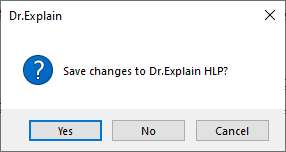
When you save your project for the first time, Dr.Explain displays the standard Save as... dialog where you can specify the filename for your project. Dr.Explain saves projects as files with ".gui" extension.
Once you're done editing the content, you can export your Dr.Explain project to HTML, DOCX, PDF or CHM.
To close the project, go to menu File -> Close or click  button in the top-right corner of the application's window:
button in the top-right corner of the application's window:
