Essential functions of user documentation
Quality technical documentation is not just instructions, but an indispensable tool for the success of any organization using complex hardware or software. It plays a key role in understanding, utilizing the product, reducing training costs, and improving communication between employees and customers.
What are the benefits of well-structured documentation?
Improving the quality of personnel work
A detailed description of business and production processes fr om development to operation minimizes errors and facilitates coordinated work of all departments.
Accelerated training
Clearly structured documentation allows new employees to settle in quickly and start working productively.
Increased customer satisfaction
Detailed instructions and an extensive knowledge base allow customers to resolve most issues themselves, reducing the burden on the support team and building brand loyalty.
Compliance with standards
Documentation provides proof of compliance with all necessary requirements and regulations, which is important for obtaining certifications and maintaining your company's reputation.
Simplify modernization
Documentation makes it easier to understand your current system architecture, identify bottlenecks, and plan effective upgrades.

Are there programs to help write documentation?
There are two types of applications, the choice between which depends on specific tasks and preferences. These are SaaS (software-as-a-service) and traditional desktop applications. Both have their advantages and disadvantages.
SaaS or web-based applications for writing technical documentation
This approach involves internet-based application access via subscriptions. Instead of installing software on computers, users connect to the application through a web browser or mobile app. The entire infrastructure is hosted by the service provider, which provides security, regular updates, and technical support.
Desktop software for writing documentation
Unlike web-based applications, desktop applications do not require a constant connection to the internet and usually provide more functionality. They are installed directly on the user's computer, and all data is stored locally. It is up to the user to ensure security and timely updates.
Let's compare these two approaches to work.
Part 1: Comparison of key features
Accessibility
SaaS application runs on any internet-connected device
Online applications are available fr om any device: computer, tablet or smartphone with an internet connection. However, the speed of work and accessibility are directly affected by the quality and speed of the connection.
Installation of the program on a PC is not required, so if an entire department plans to work on creating documentation in the application, there is no need for a specialist who must monitor software compatibility, remember about timely updates and be responsible for the smooth functioning of the software on each machine.
Desktop software is only available on a specific computer
With desktop software, the situation is exactly the opposite: you are not tied to the Internet, but to a specific PC on which the program for creating technical documentation is installed. Without a constant internet connection, the stability and resilience of your system is guaranteed, so wh ere continuity and offline workflows are prioritized, desktop software is used.

Cost
SaaS application is available on a subscription basis
The subscription model is beneficial for small organizations, as it offers flexible plans and does not require large investments at the beginning.
Paying for a subscription, you save yourself a lot of trouble: the basic functionality for creating a project is provided by the service developer. Just imagine that you were building the entire infrastructure from scratch: you invested in servers, purchased workstations, and at some point you were no longer satisfied with something. The loss of investment would be painful, but in this case you simply stop using the platform and move to another.
However, as the requirements for a documentation writing program grow, you will be forced to turn to more serious tools, such as desktop software. SaaS is low cost at the start, but higher spend on the long horizon.
The desktop application is available under long-term licenses
For a one-time fee, you can purchase a relatively long term or even perpetual license. This model, which requires a more substantial one-time investment, suits large organizations.
While SaaS solutions are often positioned as cost-effective, in some cases desktop applications may be a better option. For example, using desktop software that runs in a closed loop significantly reduces the risk of data breaches. Desktop software is easier to integrate with the company's existing information systems and databases.
If the developer of an online service stops supporting it, users will no longer be able to continue their work. This is another argument in favor of desktop applications: software owners will continue working anyway, since they are not connected to any online service.
Desktop software is a high investment in the beginning, but a big benefit in the long run.
Functionality
SaaS more often than not has limited functionality
These limitations are due to the fact that the work takes place in the browser. Complex processing of graphics or video, exporting files to different formats, connecting third-party data sources and other specific functions are often either not implemented in an online service or are inferior to similar functions of desktop applications.
The functionality of desktop software is practically unlimited
With desktop software you can solve any task: create graphic materials of any complexity, use various data sources, perform deep customization of your technical documentation, export projects to any formats, use the command line for automation and much more.
Performance
The performance of SaaS applications is slower
SaaS performance is affected by many factors: network connection speed, browser capabilities, and the power of the servers used by the service developer.
The performance of desktop software is higher
A desktop application does not depend on external factors. It runs on a machine that makes the most efficient use of RAM and CPU power. The performance of desktop software may be limited only by the technical specifications of PC.
Security
The security of SaaS solutions is not under the user's control
The user can take some actions to protect data, but the service provider is on the hook for that.SaaS services can be attacked through server or browser vulnerabilities.
The security of desktop applications is controlled by the user
When using desktop software, all data is stored locally rather than on public servers, which can be compromised from the outside or service staff can access sensitive information. The likelihood of data leakage is reduced.
Part 2: Factors influencing choice
Company size and budget
SaaS is for small companies with limited budget
SaaS is a solution for those who are not ready for large investments at the start and do not want to customize a local environment. If you need to write technical documentation without deep customization and in the shortest possible time, the online service can easily cope with it.
Desktop software for those who want to take a serious dive into creating documentation and has specific requirements
If you want to provide a thorough approach to writing user documentation and not worry about data security, then a desktop application is the right option for you.
Data security requirements
SaaS provides basic security requirements
Since data is stored on public servers, it is accessed by the service's employees. This increases the risk of losing sensitive information as a result of unauthorized interference. If the consequences of data loss are not vital for you, you can safely trust an online service and enjoy mobility.
Desktop software offers better protection
If security and privacy come first for you, you should definitely look into desktop writing software and take full control of your data protection.
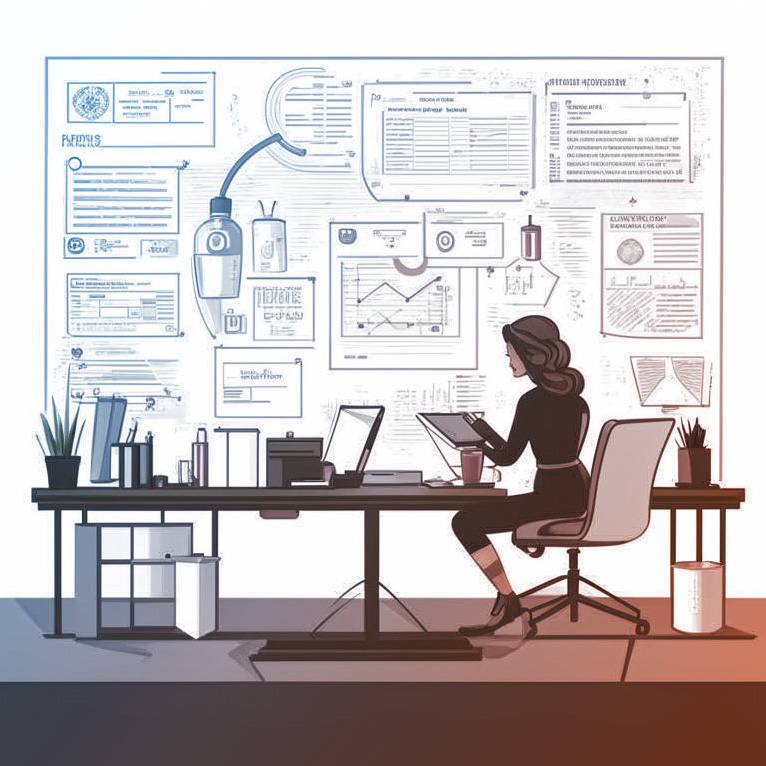
Technical competencies of employees
SaaS is the minimum entry threshold
Given the simplicity of browser-based applications, it is possible to start using them without user onboarding. The basic functionality allows a person with zero experience to get started.
Desktop software may require some preparations
Since the capabilities of desktop applications are much broader, it may take some time for newcomers to get started. Don't forget that creating documentation using such software is accompanied by the need to update it, and this may be beyond the competence of employees.
Part 3: When to choose SaaS and when to choose desktop software?
SaaS usage scenarios
SaaS is chosen if you need a quick start, cross-platform and mobility.
If your documentation is written by a distributed team and the project complexity requirements are moderate, an online application will cover all needs.
Desktop software usage scenarios
Desktop software is the right option when stability and high efficiency are required. This includes increased data security and the ability to integrate computer operating system functions with third-party systems.
Summary
Desktop technical writing software has the ability to seamlessly integrate with different hardware. This makes it a no-alternative solution in the professional sphere, wh ere you can get high performance only by using a specialized tool.SaaS is not yet capable of handling the entire range of tasks that a desktop application can handle.
Since SaaS is essentially a GUI with business logic on the server, the beauty of it is that it requires no installation and updates automatically. Desktop solutions, on the other hand, are more productive and secure. With desktop software, information is stored on your device, giving you control over data security.
Today, a hybrid approach is evolving. For example, Dr.Explain desktop application for user documentation development combines the advantages of both approaches, offering a more flexible and efficient technological system. Thus, integration of Dr.Explain with a cloud platform will allow organizing joint work of a large number of employees.
When you develop documentation in Dr.Explain, you get the power of desktop software and 20 years of developer experience. Check out real-life use cases on our User Success Stories Page.
Given the rapid evolution of technology, the symbiosis between SaaS and desktop software will continue to evolve and become closer. They will complement each other, and perhaps over time their differences will be barely noticeable, and the question in the title of this article will become irrelevant.
We hope that this article has made your choice easier and that it will be quick and easy for you to start working on user documentation for your product.

