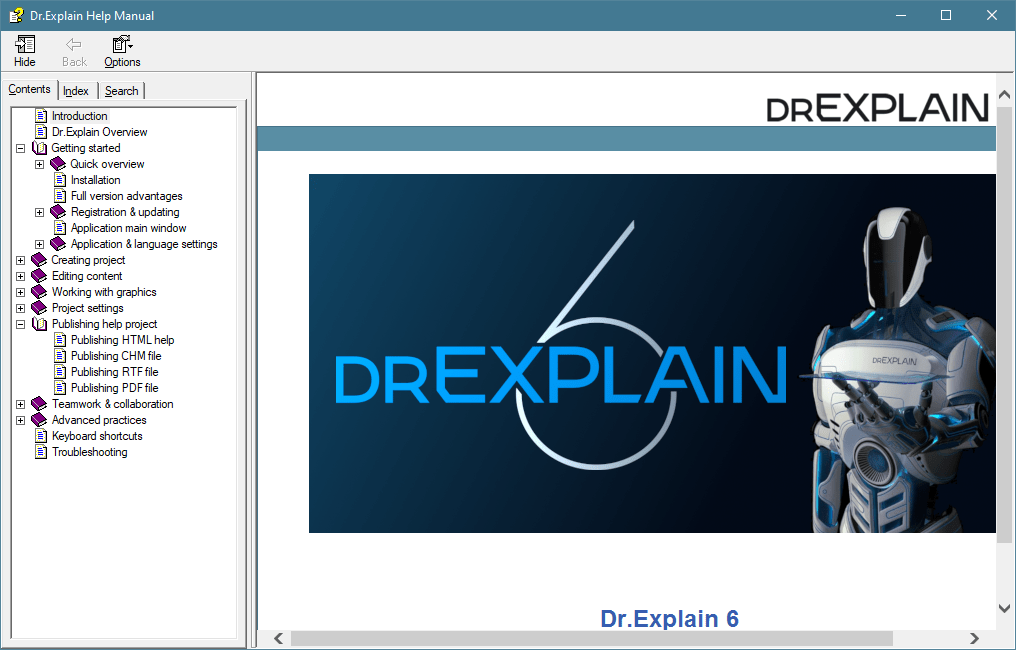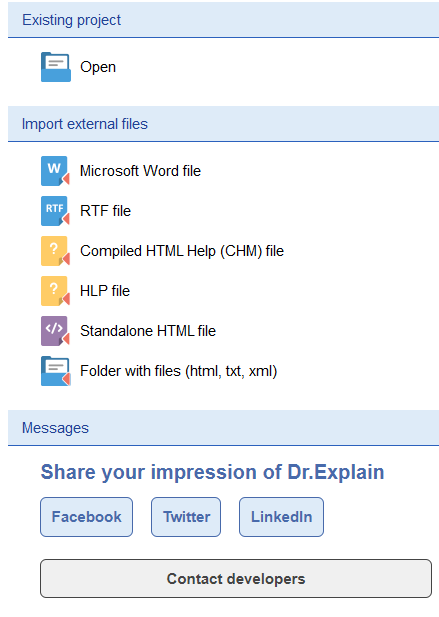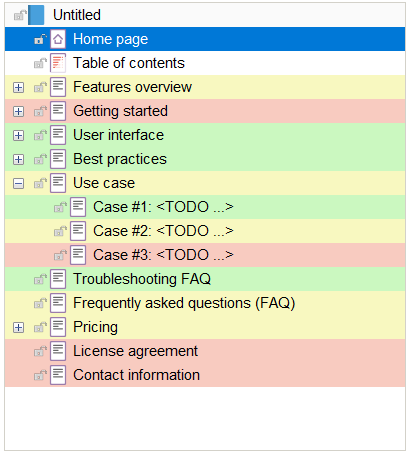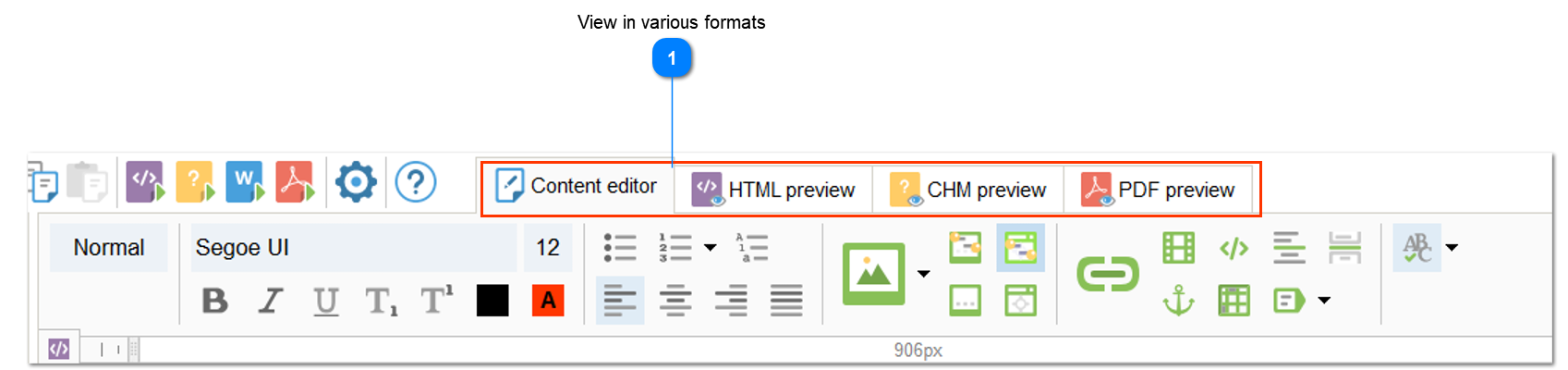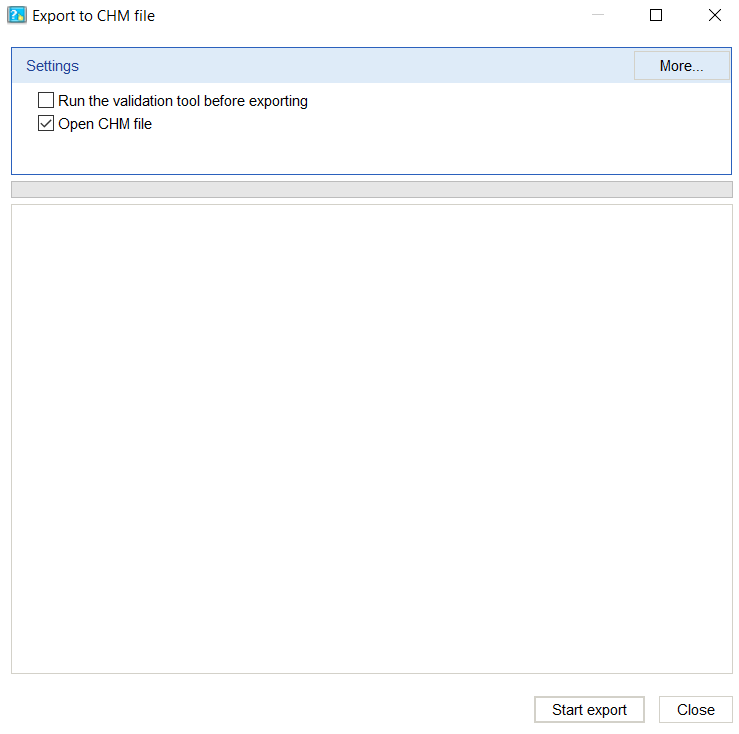Create CHM help files
A help file or help file in CHM format is a collection of web pages compressed and compiled into a single file. CHM is one of the most popular help file formats for applications nowadays. Without a help file, your program is just a program, not a software product. Even if you, as a developer, understand the logic of work and how to use your program, it may not be evident to third-party users. So, the help file should solve this problem.
Help files in CHM format are the most convenient way to create contextual help for your application. Almost all modern programming languages and development environments contain built-in methods for linking components of your program to the generated help file in CHM format. These methods rely on Microsoft's HtmlHelp API, which allows you to open specific topics or search for a concrete phrase in a generated help file directly from your application.
No special knowledge is required! Create your first CHM help file in a couple of minutes. Create and edit sections of the help file in an easy-to-use WYSIWYG editor. You can customize the table of contents, keywords, menus, and navigation with a few clicks. Use the Help ID to create contextual help.
Create a project in the program's main menu and write sections for the future help file. Use ready-made templates for manuals if you don't want to invent the documentation structure.
Write content for each section of the documentation. Ins ert images, if possible, add annotations to images, describing the functions of the software.
Customize the appearance of the future help file using the preview of the project pages. In the project settings, you can set the style for your guide.
After export, all that remains is to associate the file with the program and add it to the installation package. Dr.Explain supports the Help ID mechanism and creates a full-fledged context-sensitive help system from your project.