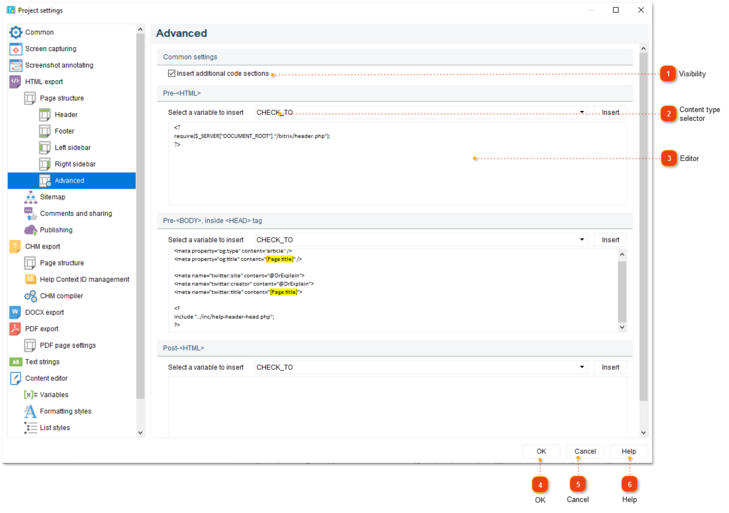HTML page advanced sections
In this dialog window, you can configure the additional code sections of your HTML online manual or CHM file pages. The additional code can be inserted:
-
before <HTML> tag (for example, PHP <?include?> directives, authorization checks etc.) ;
-
before </HEAD> tag (for example, style and script blocks, analytics etc.);
-
after </HTML> tag (for example, PHP directives).
To open the project settings, use one of the ways described below:
-
go to the Project menu and click the Project settings menu option;
-
use Ctrl+Alt+P shortcut;
-
you can also click the floating button
 in HTML preview (or CHM preview). Here is what it looks like:
in HTML preview (or CHM preview). Here is what it looks like: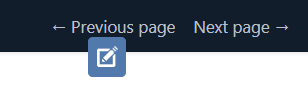
Project settings dialog should appear. On the left side of it go to HTML export -> Page structure, and then to Advanced.
|
Use these selectors and buttons to insert an existing variable or a special variable into the content of a certain code section.
|