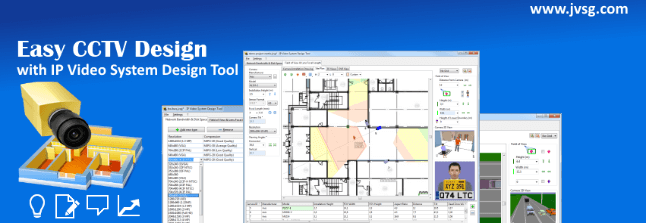
 Max Shumeyko, the founder and director of IPICA Ltd, tells us about the impact of high-quality user documentation on all business aspects of his company, and how Dr.Explain makes it easy to create such documentation.
Max Shumeyko, the founder and director of IPICA Ltd, tells us about the impact of high-quality user documentation on all business aspects of his company, and how Dr.Explain makes it easy to create such documentation.
DE: What kind of products does your company develop?
Our main product is IP Video System Design Tool (www.jvsg.com). It’s a complex, professional application for designing video surveillance systems. It helps you position cameras quickly and optimally on an existing or newly-created site plan; it can identify the fields of view and blind spots, with consideration for obstacles. As a result, you will get a video surveillance system design, including 3D modeling results, that takes into account the site specifics.
DE: Why is user documentation so important to you?
There are two reasons for that, and I’m not sure which of them is more important for us.
First, having documentation is mandatory. Users always expect that it’s available. They know that any software product, especially a complex one, must have a help system. The same goes for technical support. If you have technical support, you must have documentation, too. These two things are closely related.
Our software product has a rich user interface, so users might want to read about it to learn more details. While some users are satisfied having a CHM help file, others will want a PDF file that they can easily print out. Oftentimes, when we provide a CHM help file as part of the software product, some users request the PDF version. So now we always include the PDF version in the distribution package.
Second, it is very important for us that the users know which features are available and how to use them. That’s good for us. If the users can use all the features of our application, they will get a more professional result; in that case, they will love us and our product even more! Sometimes we added a new feature, but our users didn’t use it. They simply didn’t know about it, because they didn’t right-click our application’s window to open the context menu providing access to that feature. Good documentation can solve that problem.
DE: Did your product have user documentation starting from the very early versions? If yes, how did you create it?
Yes, our product did have documentation starting from the very early versions. Initially we created it using HelpNDoc. At that time, I also knew about Help & Manual, but it seemed to be too expensive, so we decided to use a cheaper option.
Later we started to provide user documentation in three formats. First, we provide the conventional CHM help file. Second, we provide the PDF version, which is included in the distribution package so that users can easily print out the documentation. (As I’ve already said, some people prefer the paper format.) Third, we provide web help on our website. Recently we started paying more attention to web help.
Web help has a number of advantages: Some users read it on our website on their own; and when our technical support staff answers other users’ questions, it is much easier to provide a link to a specific topic of the web help than to explain everything in detail over and over again (for example, which settings should be used for a specific camera). Just give the user a link to the help page describing the issue in detail, that’s all! First, it allows our technical support team to reply more quickly. Second, we show the users that our application has a help system and encourage them to get used to consulting with it instead of contacting technical support. This approach greatly reduces the load on the technical support team!
Moreover, when users with an older version of our application read the up-to-date web help, they can see that there is a newer version of the application and check out the new features. It is an additional motivation for the users to buy an update.
Besides, when a lot of users regularly visit our website, it improves the so-called behavioral factors; Google takes that into account when ranking pages in its search results, which is good for SEO (search engine optimization) purposes. And, most importantly, providing web help also means that our website has more relevant content. All of that increases the website traffic.
DE: Why did you start using Dr.Explain if you were already using some other tools?
The problem was we didn’t like neither the help system created in HelpNDoc, nor the process of its creation.
When we updated our application, updating the help system was a real mess. We frequently update our product and add new features. We have been developing it for many years; hopefully, we will be releasing new versions for many years to come. We frequently make changes to or completely redo the user interface. When releasing a new version, we had to manually click all the toolbars, buttons, and windows to update the screenshots and descriptions in the user documentation. It’s was a long, tedious job. If anything could help us automate it, that would be great. So we started to look into alternative ways of creating a help system.
We learned that Dr.Explain can automatically create descriptions for the user interface and its updates: It recognizes buttons, toolbars, and fields, adds captions and callouts for them, and nicely arranges them.
DE: Was it easy to switch to using Dr.Explain? What did you gain from that?
Dr.Explain turned out to be a magical tool! We have rescanned the entire application in a few clicks. We realize that we are going to release many new versions of our application, in which something will change from time to time, and now we know that it will be much easier to document the updated UI versions. It means that now we can release major updates faster than before.
Another advantage of using Dr.Explain is that now our help system has a more professional and neat look. I really like the new look!
A young employee created the new version of our help system. She used to be a software tester and lacked any experience in creating documentation. It took her about a month to create the entire help system, and she also did other work during that time. She fully mastered all the features of Dr.Explain in a few days. Given that she didn’t have any help authoring experience at all, that’s an amazing result!
It was nice that Dr.Explain’s technical support team promptly answered all questions of hers.
We didn’t just modernize the old help system but also rebuilt its structure to add more levels. We got that idea from Dr.Explain, by looking at how it handles help topics. We split many topics into smaller, more-focused ones.
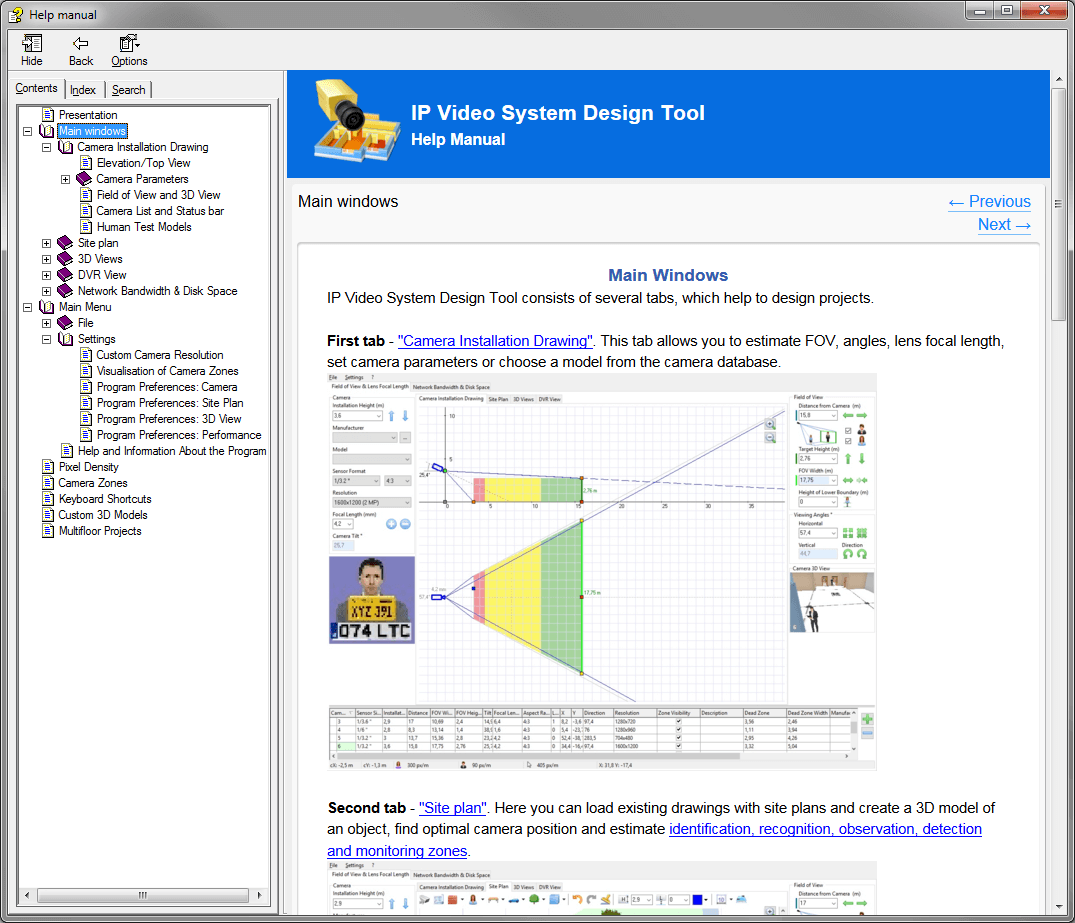
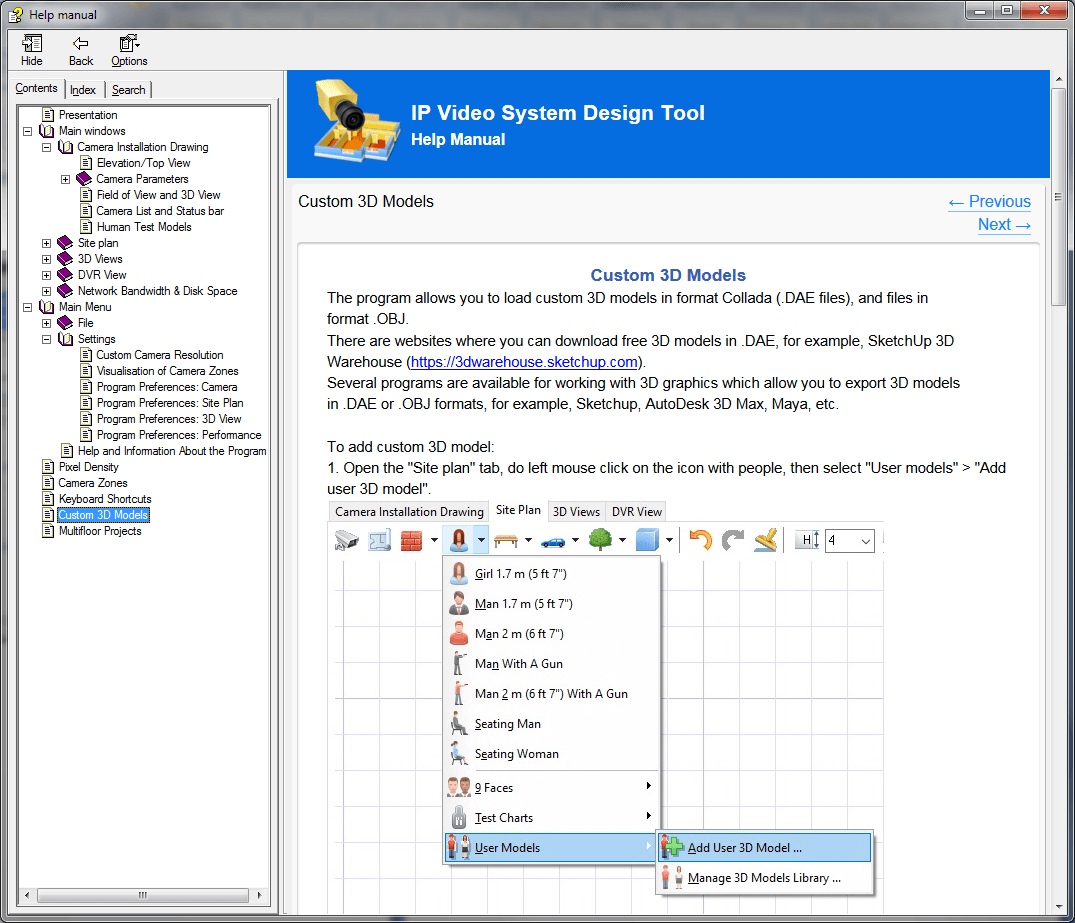
I believe our efforts were not in vain. We have rebuilt the Russian version of our help system and decided to rebuild the English version, too. We are also going to convert the help system in other languages to the Dr.Explain format, so that in future we can save time when updating the user documentation. By the way, it would be nice if Dr.Explain added support for the synchronization of help system translations and otherwise helped documentation developers maintain user documentation in several languages. Hopefully, that functionality will be implemented soon. That’s very important for us, because we are aiming at the global market.
# # #
For more details about JVSG: IP Video System Design Tool and other projects of IPICA Ltd, please visit its website jvsg.com

