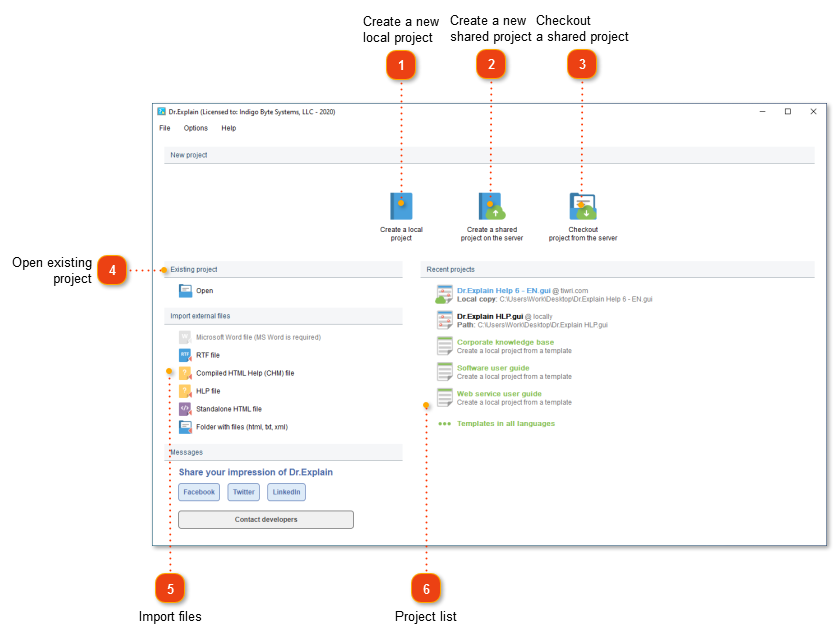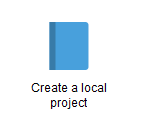Startup screen
When you launch Dr.Explain, the application displays the startup screen. From here, you can import an existing document, create a new project or open a recent project:
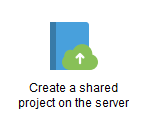 Select this option to create a new shared project on cloud service Tiwri.com or Dr.Explain Collaboration Server.
|
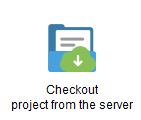 Select this option to open a shared project from cloud service Tiwri.com or Dr.Explain Collaboration Server.
|
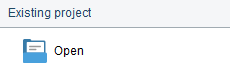 Select this option to open existing project.
|
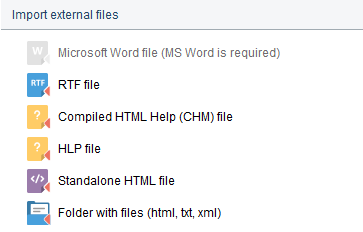 To create a new Dr.Explain project from existing files (i.e. import them), select a format of the source document you want to import. Import dialog will be displayed.
|
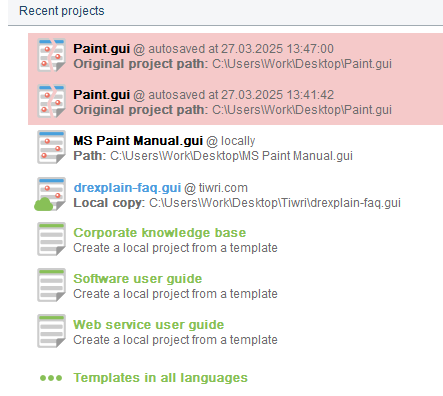 Here you can see the list of recently opened projects. Local projects are displayed in black, shared in blue, project templates in green.
You can create your own project from a project template. Depending on a template you chose, newly created project will contain topics usually present in a software manual, Web-service documentation, or an enterprise knowledge base.
If the program suddenly stopped working (e.g. due to a crash or power outage), an auto-saved copy will become available in the recent projects list. You can open it to recover the project from the last saved state.
|