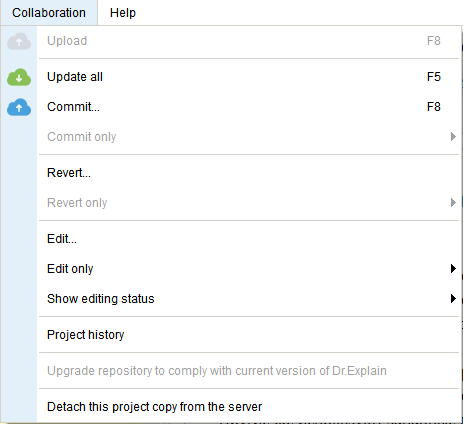Basic principles
Teamwork and collaboration is the new functionality introduced in Dr.Explain 5.0. The collaboration feature might be useful not only to a team of several writers, but to those who work alone as well.
To start using the collaboration feature you must create an account on Tiwri.com cloud service or Dr.Explain Collaboration Server.
After that you'll be able to create shared projects either via Tiwri web interface or right in the Dr.Explain application. You can share the project with other users via e-mail. You can either create a new project from scratch or upload an existing local Dr.Explain project to the server (both approaches are described here).
To modify an element of the shared project you must perform Edit command. In most cases this is done automatically (e.g. when you start typing in the editor). At the same moment the element gets locked on the server from modification by other users. They won't be able to modify this element until you commit your changes to the server or revert them.
Working with shared projects requires active network connection (in most cases).
|
Commands related to shared projects are available in Collaboration menu: